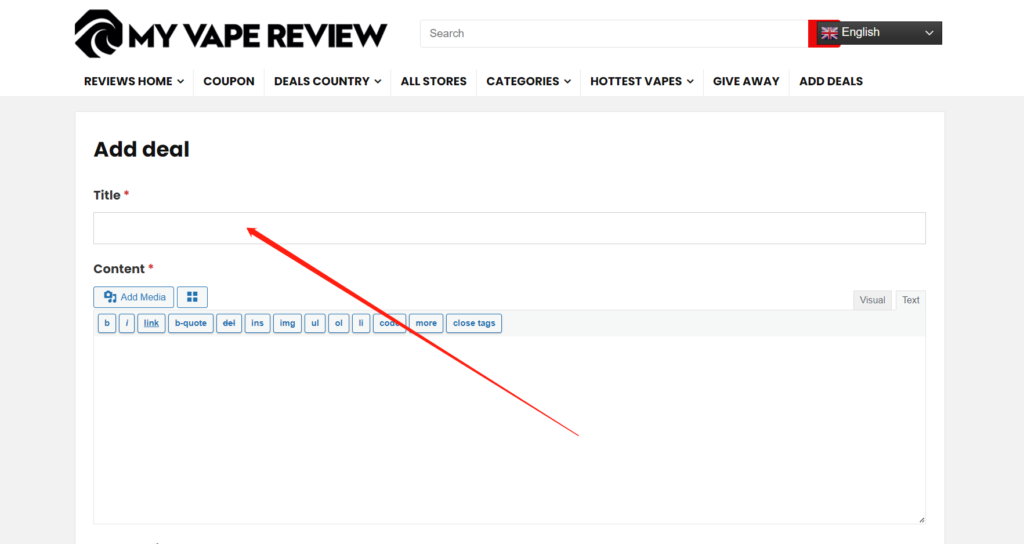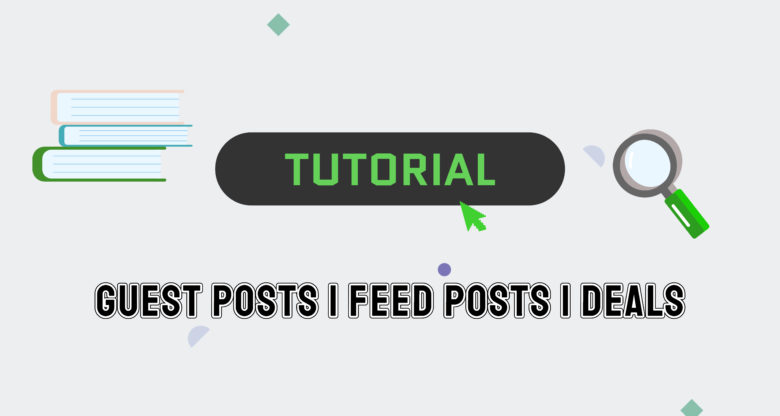Table of Contents
Post Article
- Log in
Click login button in the header. Log in if you’ve had an account at My Vape Review.
Otherwise, click [Create account]
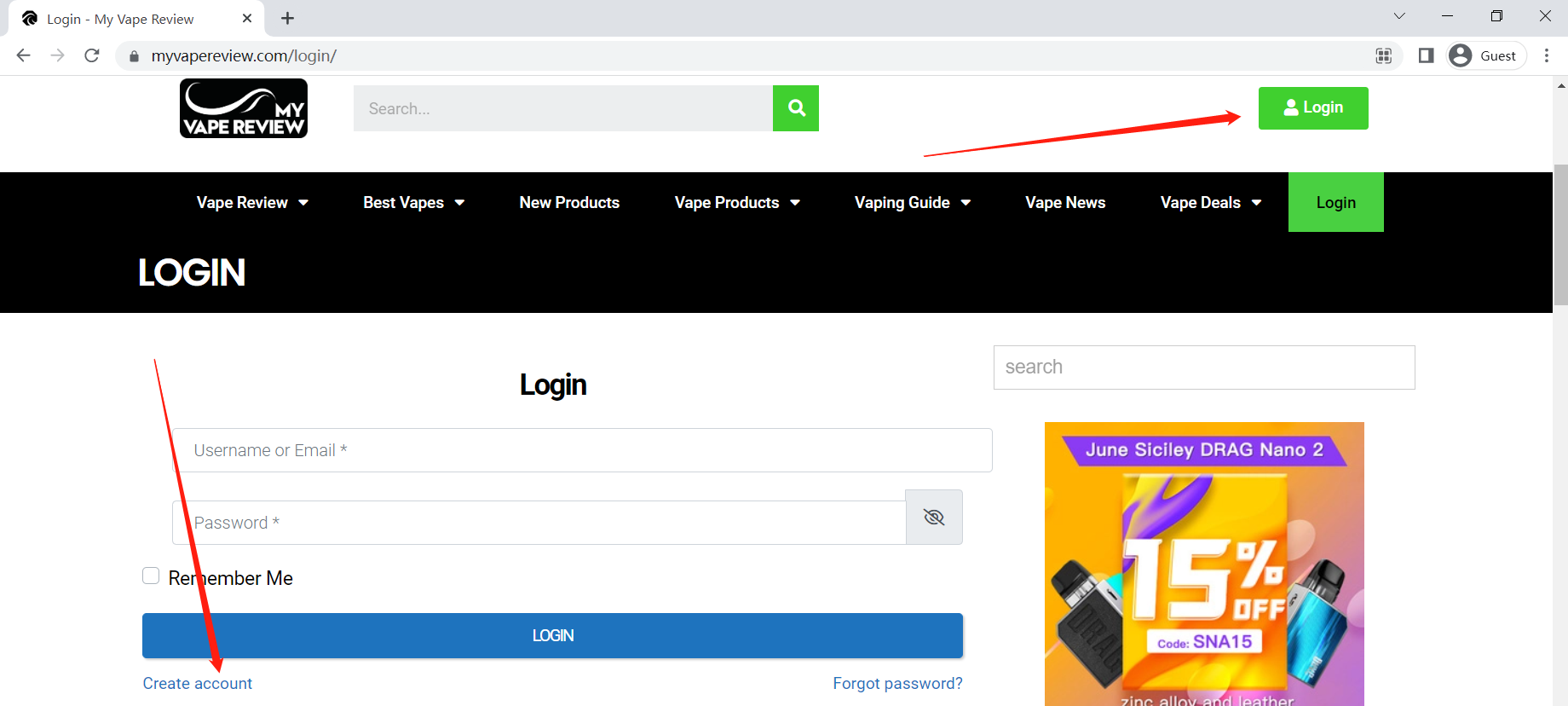
And register a new account through the pop-up window;
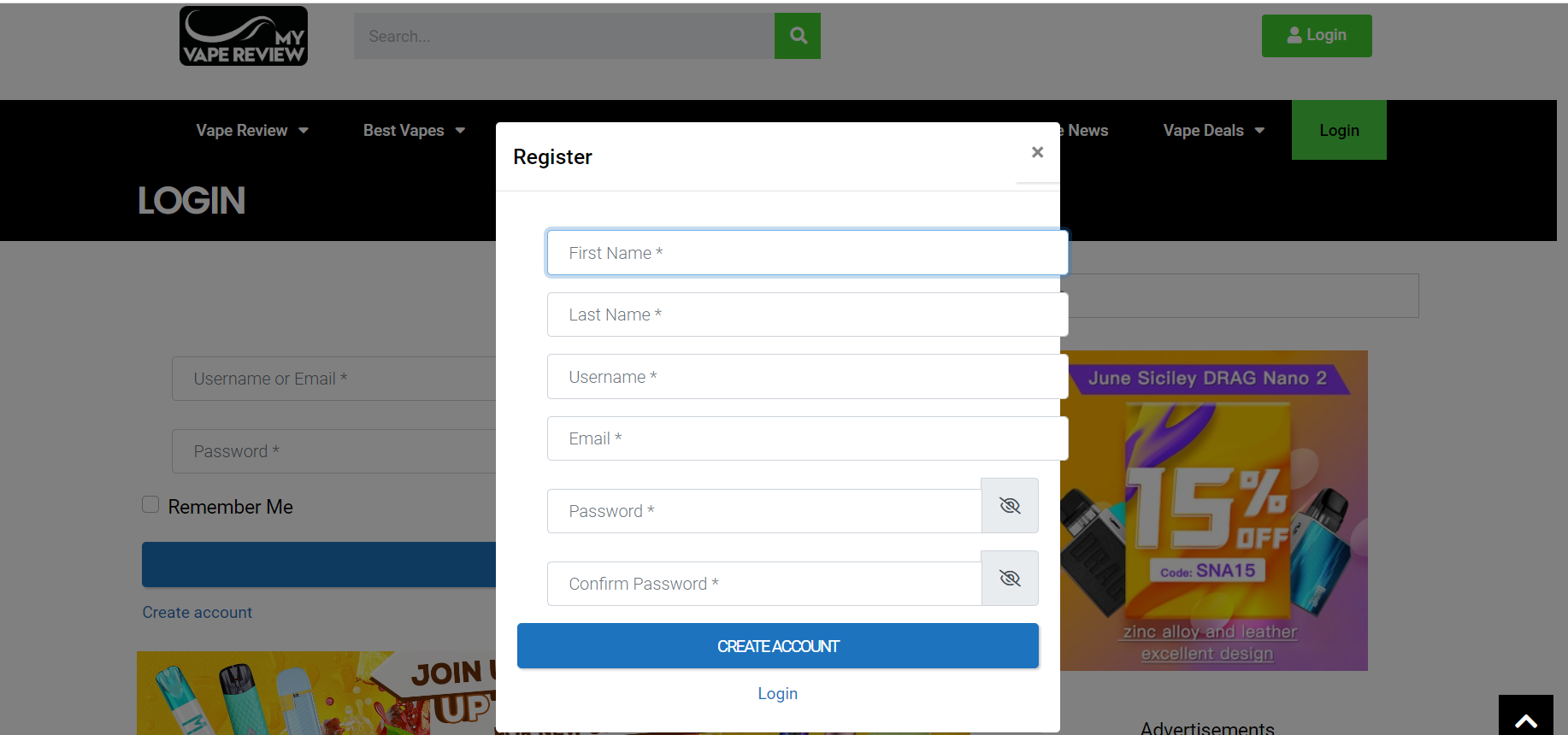
- Post a Guest Article
After you log in, [Post Article] button will appear in the top menu bar (see the image below).
To find this page more easily, you can also add it to your browser’s Bookmark or Favorite Bar, which helps you efficiently check and manage all the posts.
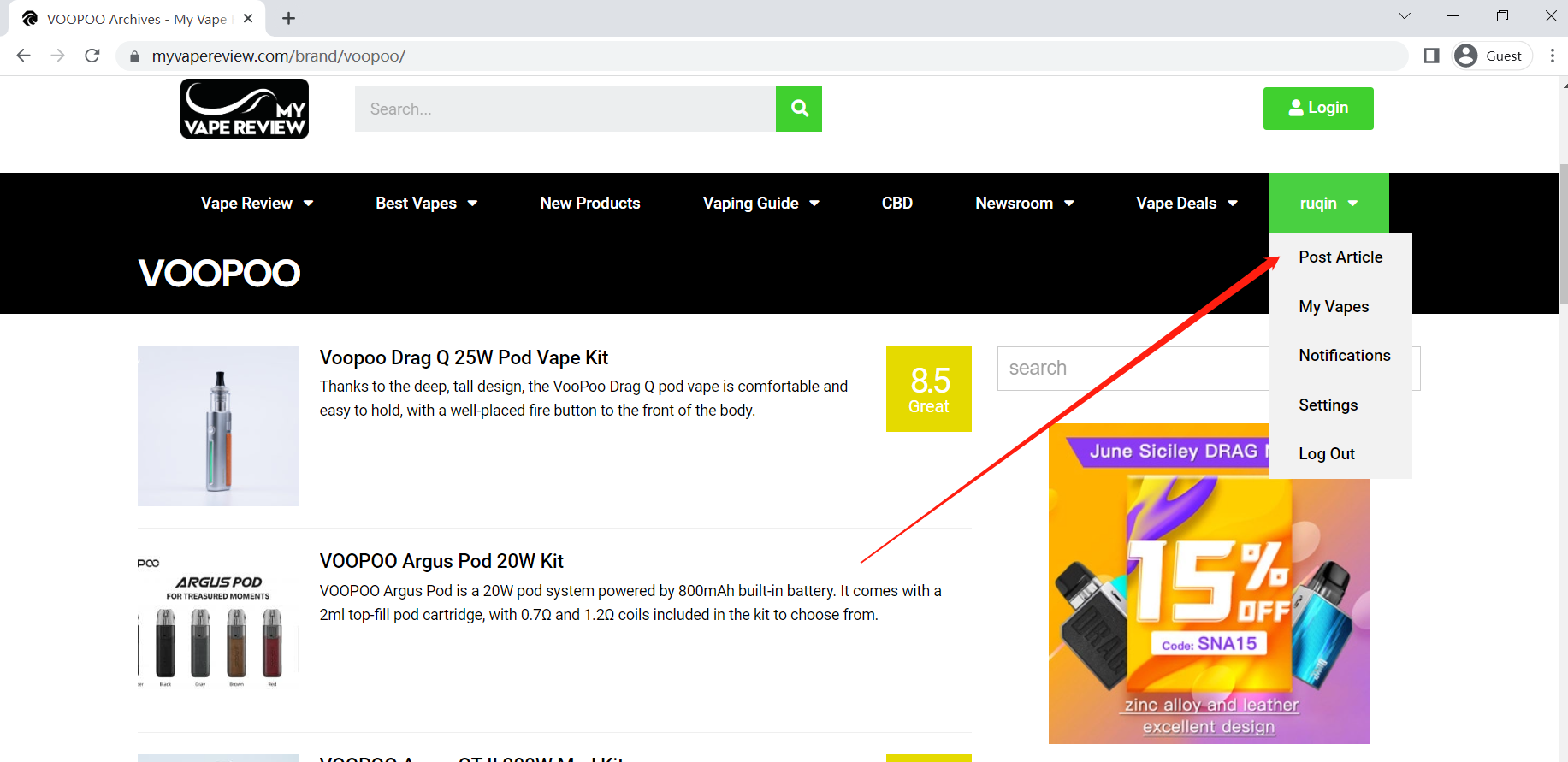
- Things to Know Before Submitting Guest Posts at MVR
Check out our full tutorial for guest posting to get yourself ready for a successful post.
If you’ve known about all details already, go ahead posting your articles: https://myvapereview.com/post-article/
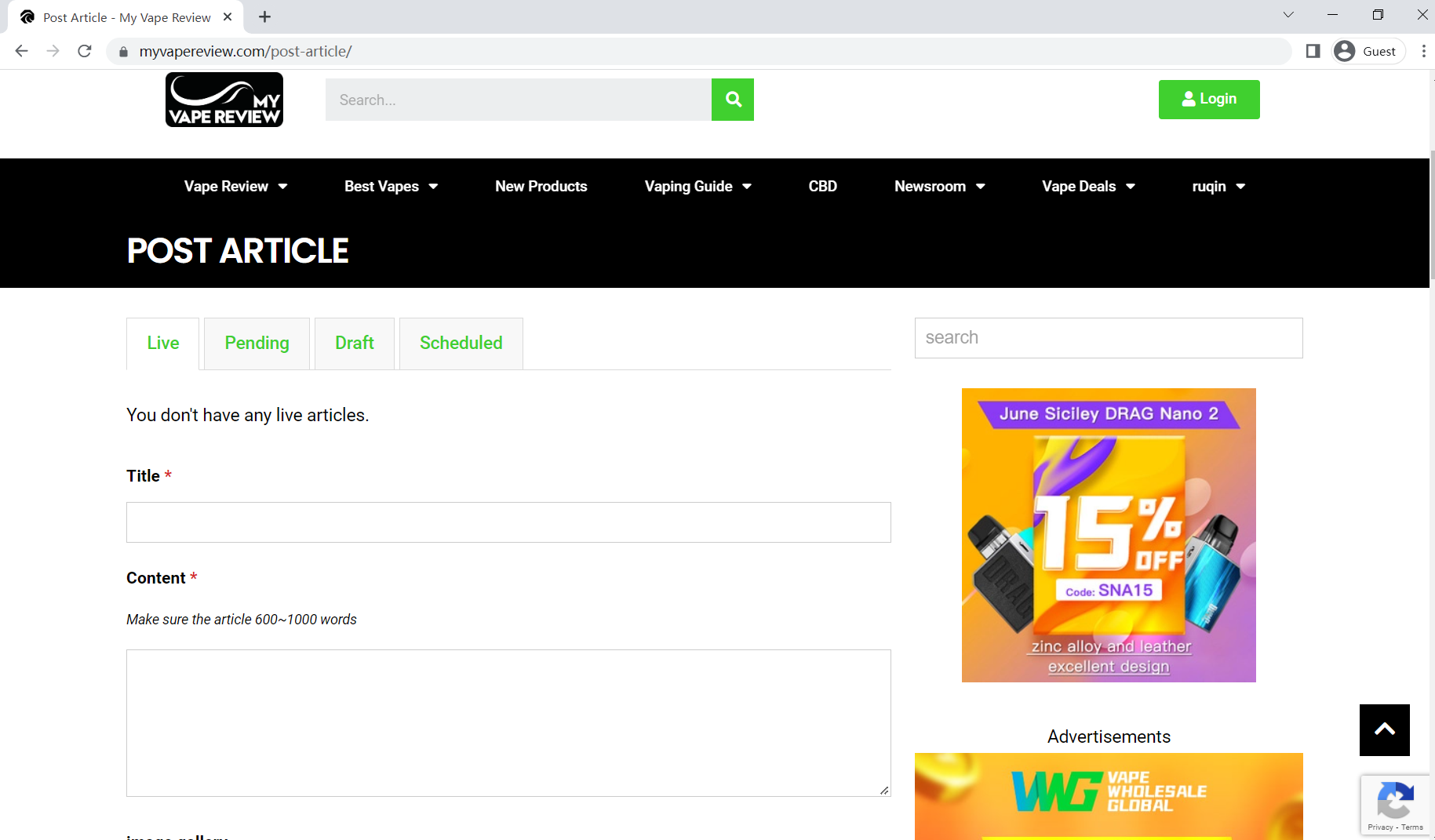
Free Vape Feed Posts
Follow along our video tutorial above
- Log in
see the steps in the first section
- Go to My Vape Review Feed
Click [Setting] in the menu bar, as shown in the image below
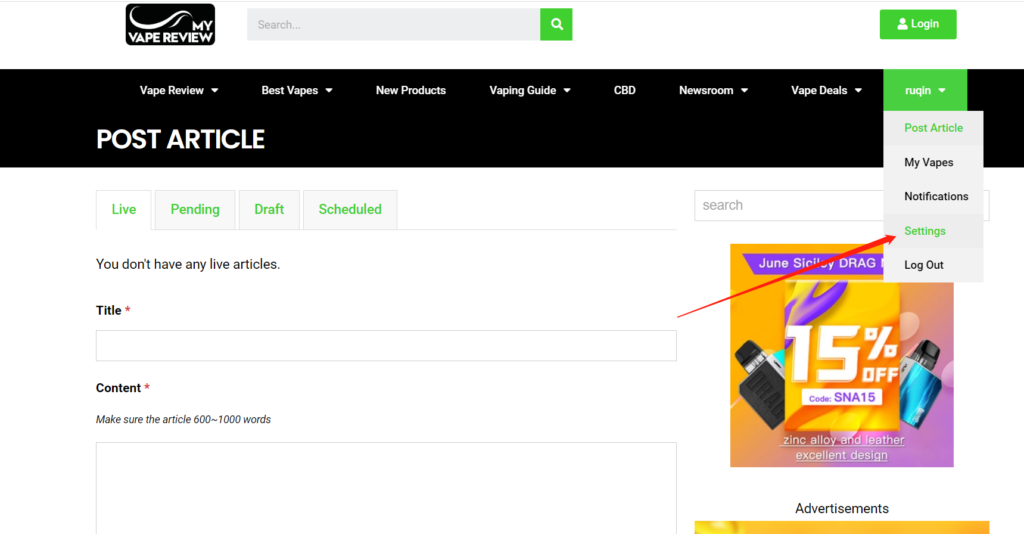
Say something in the text field where the red arrow points to share your thoughts.
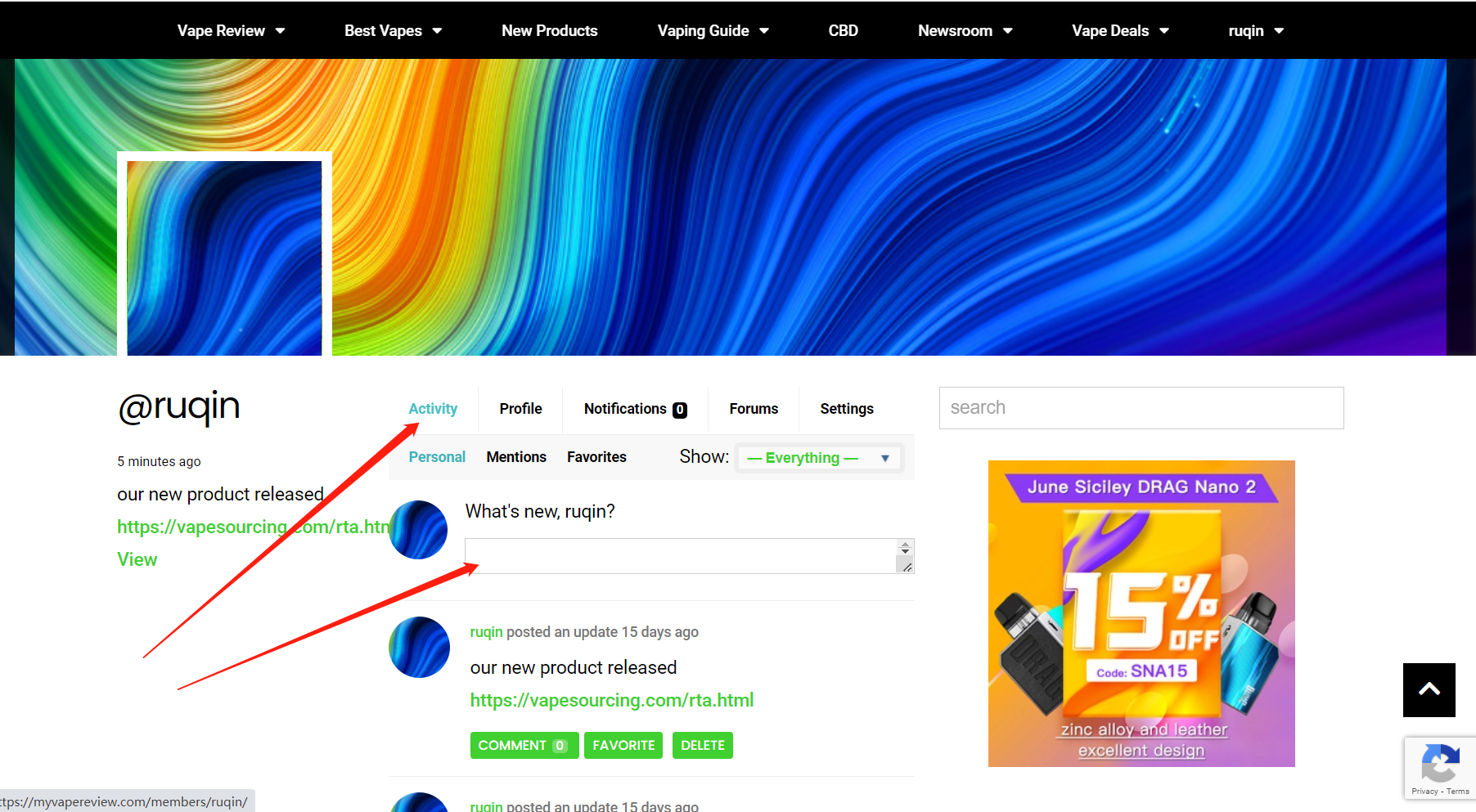
You can check and click this sample here.
Deals
- Log in
see the steps in the first section
- Enter the Vape Deal Subsite
You can find the entrance on the top menu bar – [Vape Deals],
or by clicking this link.
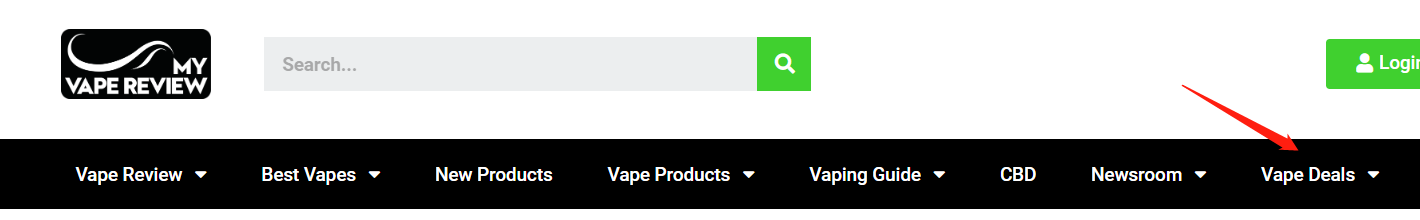
- Submit Your Deals or Coupons
Click [Add Deals] at the top of the site,
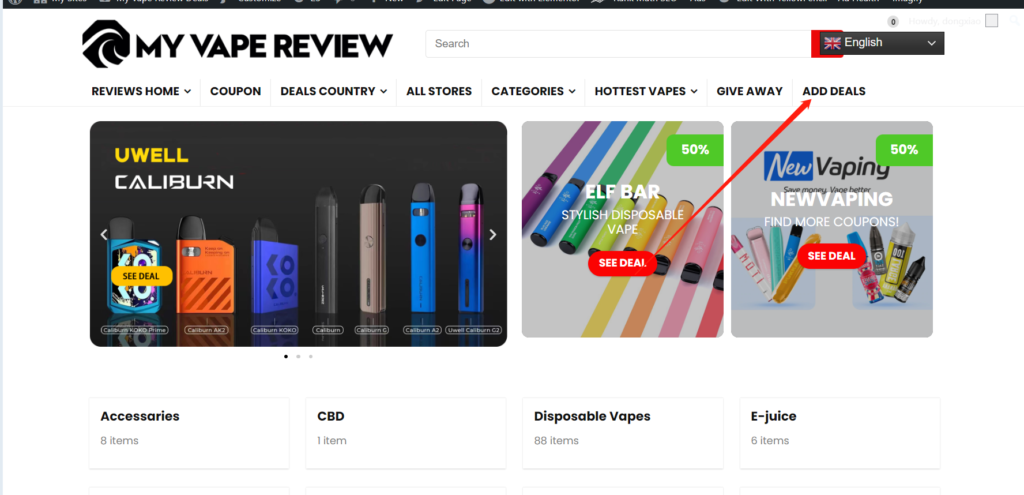
You need to fill in all the fields on the page before submitting.
The deal or coupon you submit will be released as soon as possible after our review. Any questions or if you are not in our Affiliate store list, please contact us.